Forensic MCQ Now Available on the Windows Platform
Tested on Windows 11 and 10 x64. Higher Chance to work on any Windows x86 or x64 version.
Here you can download and install applications on your Windows.
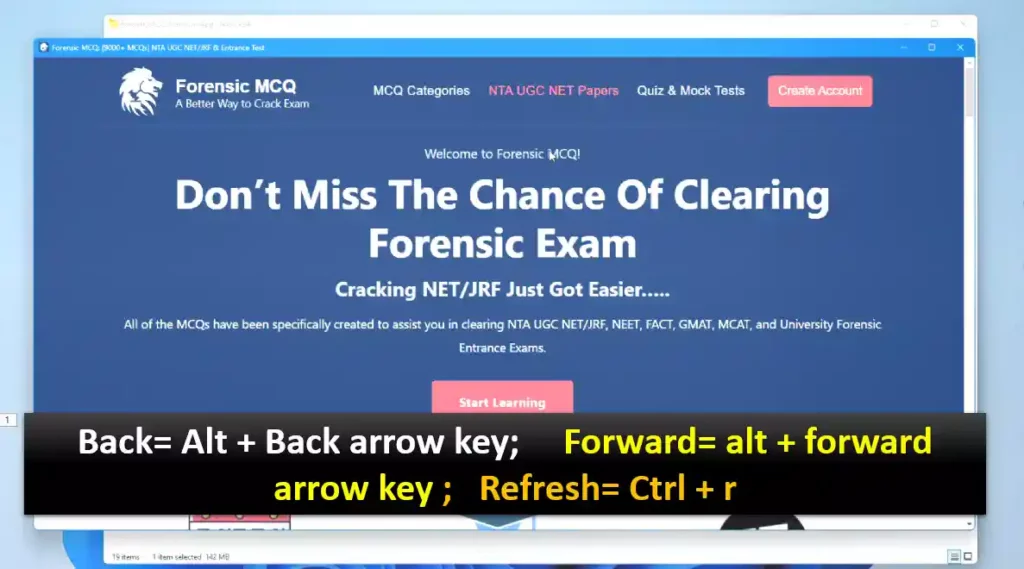
Few Pointers:
-> For new signups: Create your new account in the regular browser and after a successful transition and account creation, open the software and log in.
-> Only download and install software from the link provided by our website.
Step 1: Download Software from Google Drive
Click and download the software. The software size is around 90 MB.
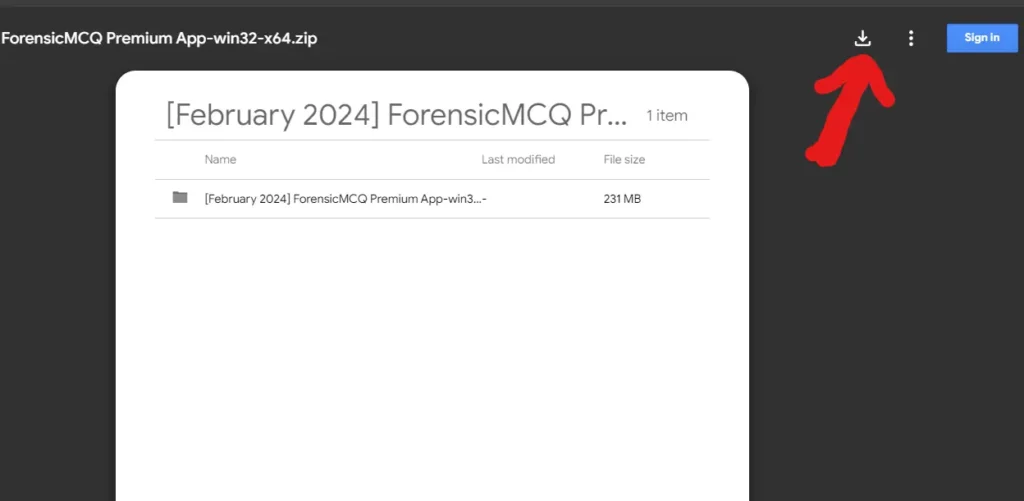
- Download Link 1 (.zip): Google Drive Link 1 (Updated on April 2024, Latest Version)
or
- Download Link 2 (.zip): Google Drive Link 2 (Duplicate Copy, if the above link not works)
For Mac Users: You can try the following method: Run ForensicMCQ.app on MAC.
Step 2: Extract the .zip to New Folder
Tips: Create a new folder on the Desktop and extract the files in the new folder. So, you will access it directly from your desktop. You can even create a shortcut of the .exe and place it on the desktop.
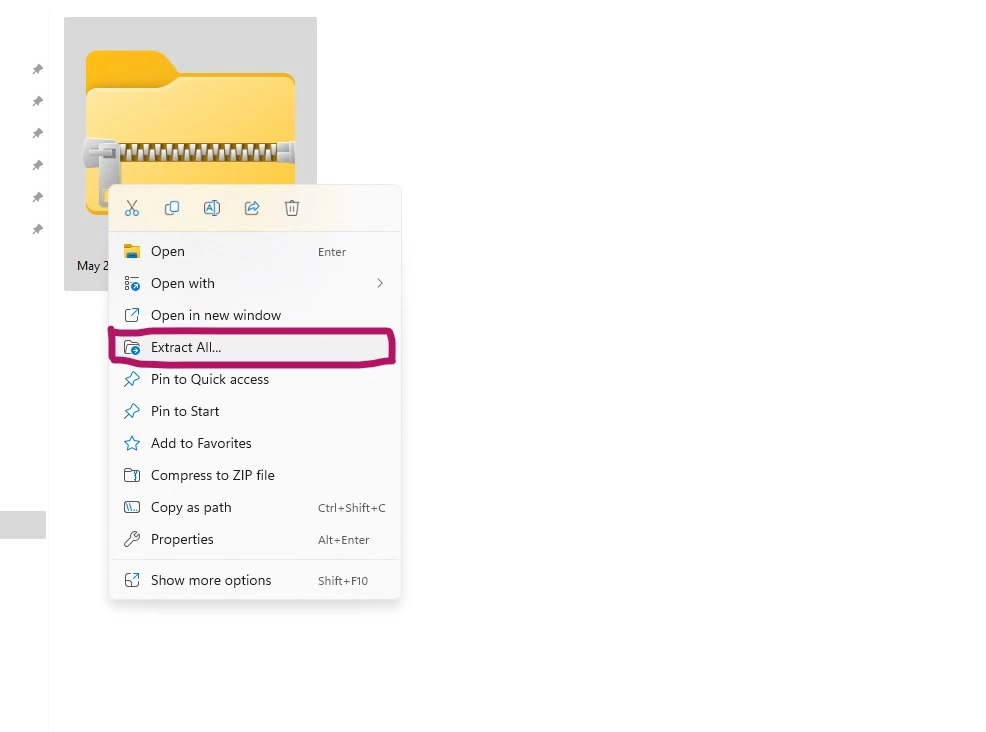
Step 3: Launch the App and Allow Permission
Double-click on “ForensicMCQ Premium App.exe”
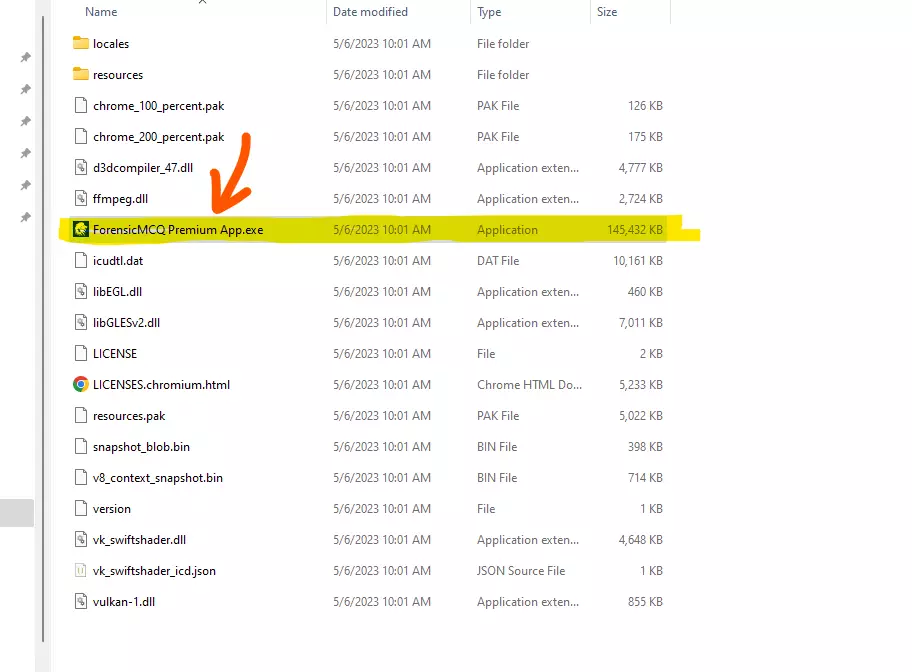
Click on “More Info“ and click on “Run Anyway“


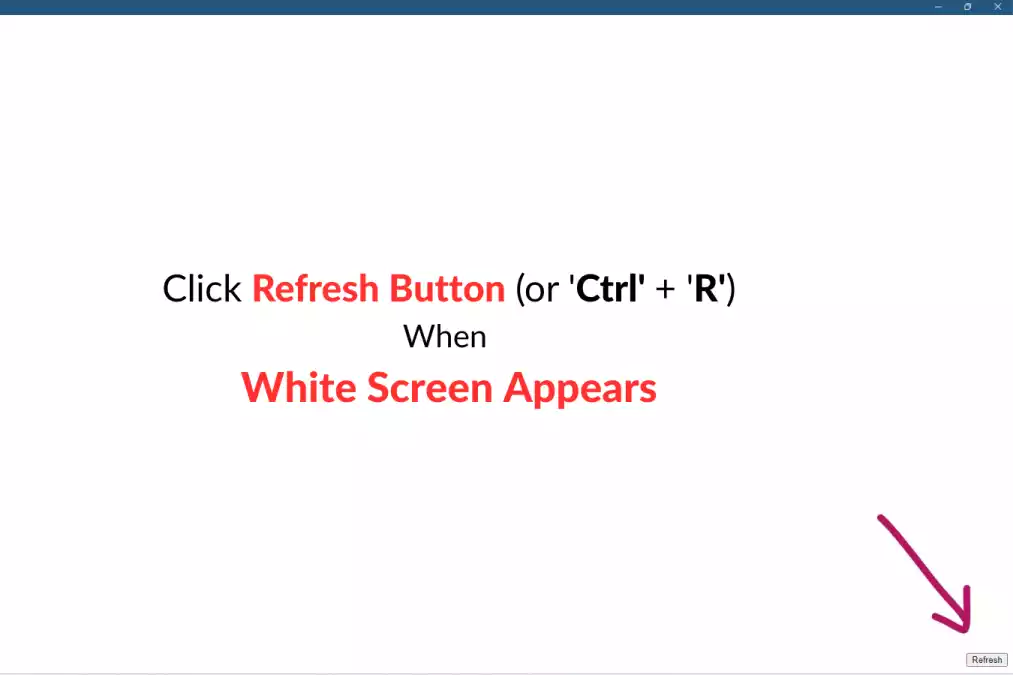
Note: As our Forensic app is new to Windows and may not recognize it. In addition, we created the app to work on both 32bit and 64-bit. That’s the reason why it might restrict you to run on 64 bit version. WE HAVE TESTED IT AND WILL DEFINITELY WORK in ANY Windows Laptop/PC.
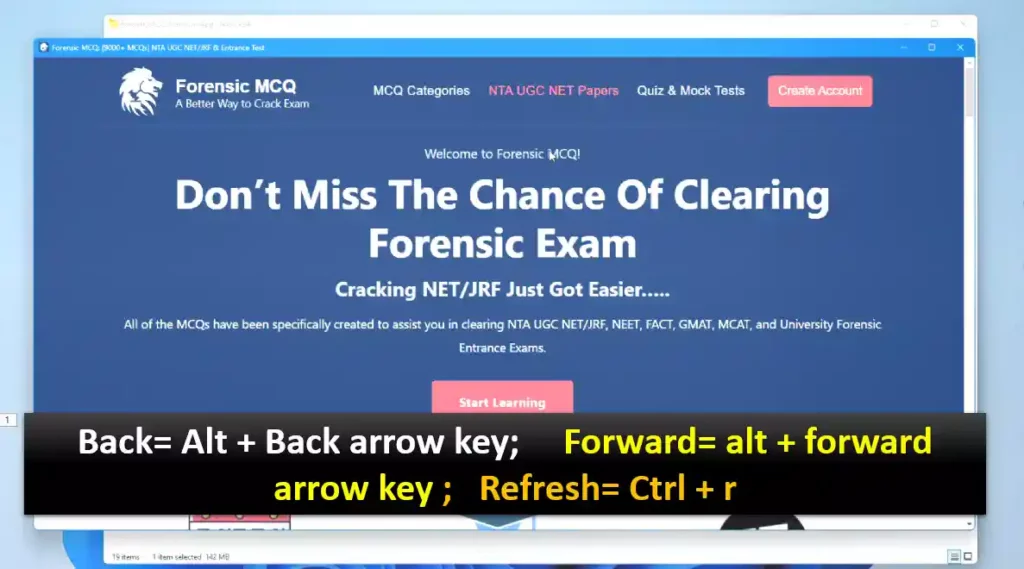
| Shortcuts | Shortcuts Keys |
|---|---|
| Back | ‘Alt‘ + back arrow key |
| Forward | ‘Alt‘ + forward arrow key |
| Refresh | ‘Ctrl‘ + ‘R‘ |
| Zoom-in | ‘Ctrl‘ + ‘+‘ |
| Zoom-out | ‘Ctrl‘ + ‘–‘ |
If you are unable to run our app on your Windows laptop or PC, contact us. We’ll help you in solving the problem.
Note: We currently don’t support iPhones and iPads and are not planning to launch the iOS version of this app soon.

